
Monday,
June 30, 2003 |
 |
Book
Review |
 |
Learn using XP Pro
through this book
Review by Amit Puri
Windows XP Professional: The Complete Reference by Guy Hart-Davis. Tata McGraw-Hill Publishing Company Limited. Pages 936. Price Rs 485.
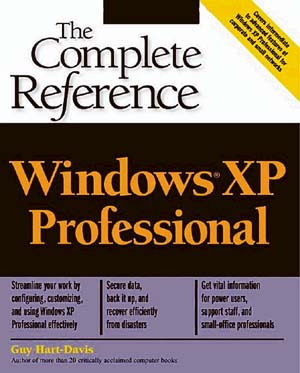 The
book is written by Guy Hart-Davis who specialises in Microsoft’s
Windows XP, Microsoft Office and Visual Basic. Windows XP Professional
is the latest operating system by Microsoft. It has been programmed
keeping in consideration the needs of big and small business offices and
other institutes like corporations, big organisations and small
companies. Basically this operating system is designed for businesses of
all sizes. The
book is written by Guy Hart-Davis who specialises in Microsoft’s
Windows XP, Microsoft Office and Visual Basic. Windows XP Professional
is the latest operating system by Microsoft. It has been programmed
keeping in consideration the needs of big and small business offices and
other institutes like corporations, big organisations and small
companies. Basically this operating system is designed for businesses of
all sizes.
Like its predecessors, MS
Windows ’95, Windows ’98, Windows NT, Windows 2000 and more, Windows
XP professional is also user-friendly. It is a combination of stability
and good performance, is easy to use and has streamlined user interface
that makes it faster than earlier Windows OS. The key features of
Windows XP Professional are reliability, high performance, security and
easy usability.
The book is divided into
seven parts and each part has a different topic discussed under it.
Seven main topics are further divided into 43 chapters, which describes
the features and usage of Windows XP Professional.
The first part of the book
is installing, configuring and customising. As the name suggests, all
aspects of installation of Windows XP professional, its configuration
with other hardware and software, booting system, start up and shutdown
and tuning operating system for optimum performance, are discussed.
In the first chapter the
writer explains the features, benefits and uses of Windows XP
Professional. This chapter also covers the comparative study of benefits
of Windows XP Professional over previous desktop versions of Windows
like Windows 2000 Professional, Windows NT 4 Workstation, Windows 9x and
Windows XP. It explains the uses of Windows XP Professional in
corporate, roaming, SOHO and stand-alone. After the introduction of
Windows XP Professional in the first chapter, the second chapter
explains how to install the operating system. This chapter discusses the
method of three types of installation namely upgrade installation, new
installation and clean installation.
The book explains
everything about Windows XP Professional in the following chapters. The
second part of the book explains the working and communicating part of
operating system, which includes the logging on process, running
applications, printing, sending and receiving fax, media player, chat,
audio and video conferencing, and application sharing. Other important
topics discussed are security features of operating system, backup,
recovery, use of operating system in LAN, remote network connectivity,
use of Internet effectively, configuring messengers, limitations of
messenger and Net meeting, security backup and disaster recovery,
protecting data with encrypting file system, using Windows XP
Professional on a notebook PC, power management options for laptops,
managing and automating the Windows XP Professional.
At many places, graphics
have been used to explain the things in an easy manner. Summary has been
written after every chapter. Errors and troubleshooting are the topics
explained in various chapters to make the reader aware of detecting an
error and rectifying them. Many technical terms, like TCP/IP, ASR (Automated System Recovery), EFS (Encrypting File System), Remote
Assistance, Internet Service Provider, Firewall and Proxy Server etc,
are explained very well in the book. The only problem is that the writer
has written the book assuming that the reader is already using Windows
XP Professional. Though the book explains everything very clearly and
even a new computer user can understand the basic of operating system
yet in order understand the operating system completely and to get the
full benefit of the book one should install the operating system and try
the things explained in the book.
(Automated System Recovery), EFS (Encrypting File System), Remote
Assistance, Internet Service Provider, Firewall and Proxy Server etc,
are explained very well in the book. The only problem is that the writer
has written the book assuming that the reader is already using Windows
XP Professional. Though the book explains everything very clearly and
even a new computer user can understand the basic of operating system
yet in order understand the operating system completely and to get the
full benefit of the book one should install the operating system and try
the things explained in the book.
|

